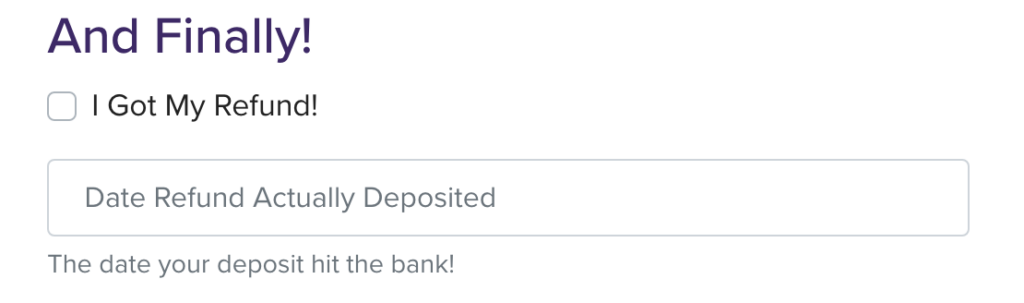The filing details under a user name are displayed for registered users who are logged in and have setup their profile.
How To:
Add or change your Filing Details
To add or change your filing details that appear under your user name you must be logged in.
- Go to the “Under the “Join the conversation” section just above the comment box.
- Next to your user name, click “Edit your profile” to go to your Account page.
- Enter or edit the information in the Filing Details section.
- Click “Update Account
NOTE BEFORE PROCEEDING: If you already have filing details entered from a prior year, want to keep a history and want to update them for the new year (some of us like to refer back to them because our memory sucks), you must copy/paste them manually from an already published comment to the “Notes” section on your profile, or you can enter any information manually that you want to remember.
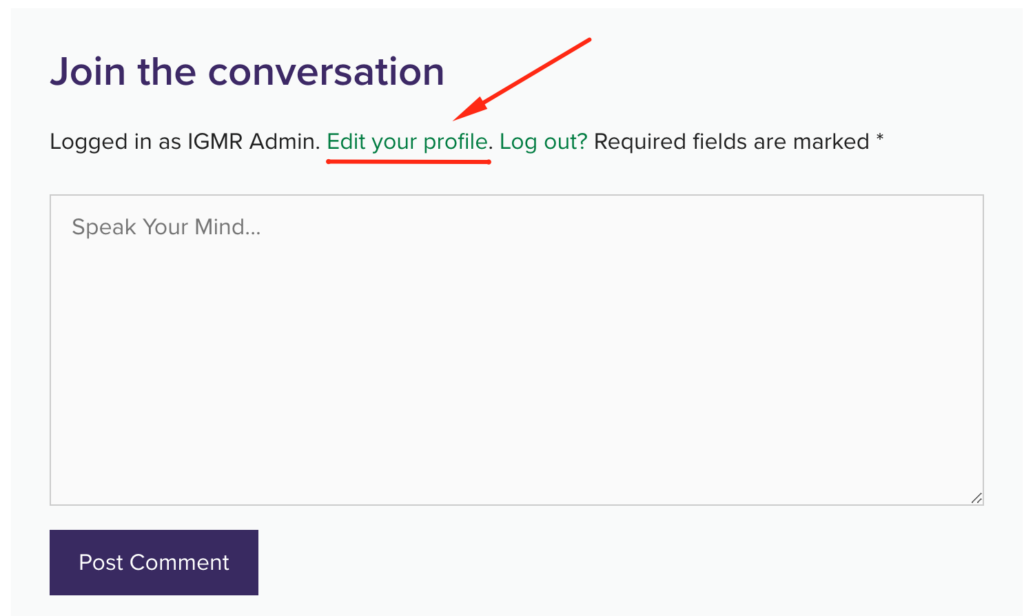
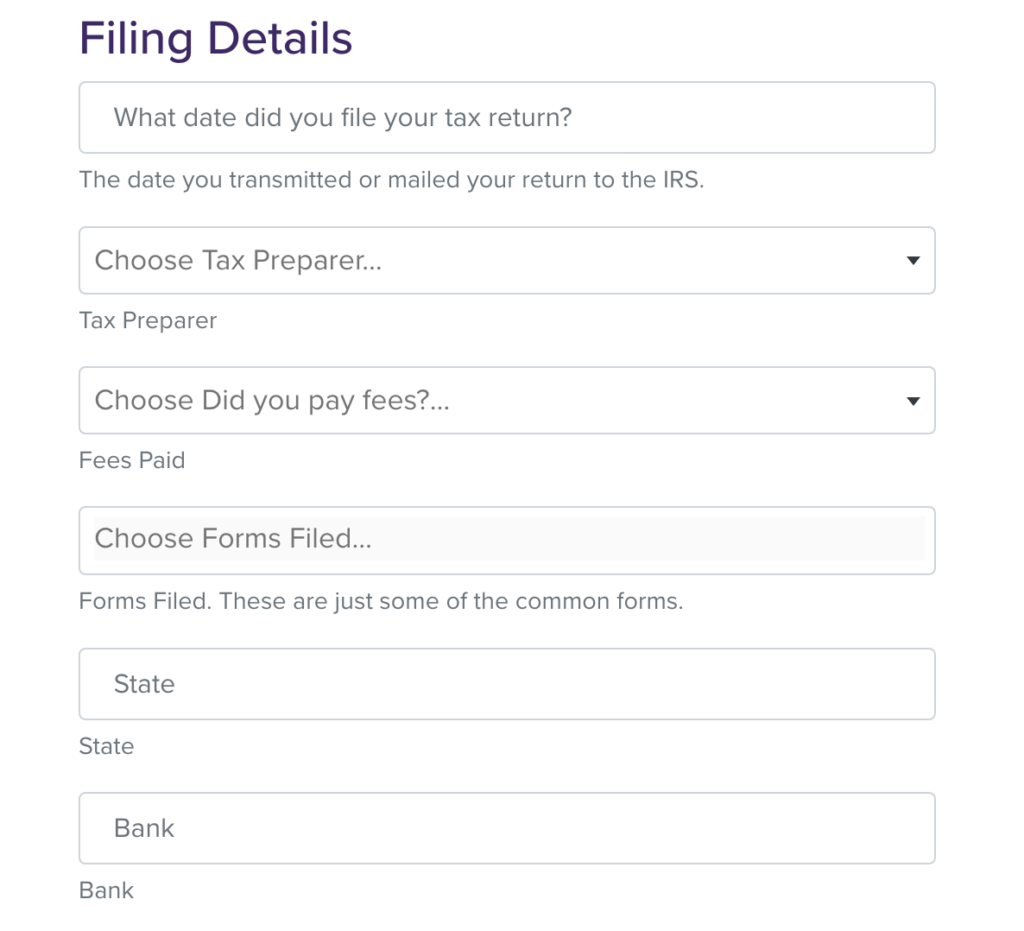

Make Private Notes
You can use this section to make notes. Perhaps about your prior year information when you update to the new year information.
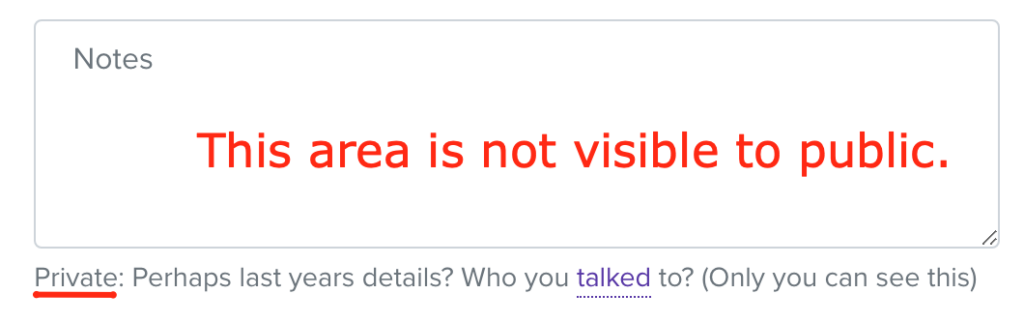
Don’t Forget To Tell Us: “I Got My Refund!”